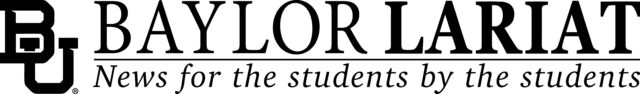By Lily Nussbaum | Arts and Life Intern
As a student committed to various activities on top of classes and schoolwork, it is vital to stay organized. There are many virtual and physical tools to help you achieve this goal. The key is finding what works best for you.
Google Calendar
If you’re the forgetful type, Google Calendar is the holy grail of keeping track of upcoming tests, important dates and friends’ birthdays. Within Google Calendar, creating events and color-coding them by category is easy. The website allows you to create individual calendars for each life category, such as school, work and student organizations. Then it combines them into your primary calendar, enabling you to see what your week will look like quickly.
Additionally, you can share a calendar with other people. If you are in charge of planning events and setting dates for your organization, you can limit the number of texts asking, “When is this due again?” or “What day is this?” by simply sharing a calendar.
YouTube personalities like Jules Acree, Jeff Su and Shay Hayashi have multiple videos covering Google Calendar tips and tricks more thoroughly.
Physical Planners
A paper planner is a solid option for those who prefer a timeless pen-and-paper approach. Whether you’re looking for a day-by-day planner or a monthly calendar, planners come in multiple styles and sizes and can meet your specific needs.
The Paper + Craft Pantry, Papier and Blue Sky are some online websites with great options. Additionally, the Baylor Bookstore offers an expansive selection.
Notion
Notion is another online option that is similar to Google Calendar but more complex. If you are someone serious about your organization, this is the platform for you.
This is a personal website where you can schedule tasks, set reminders, keep agendas and organize work. It is all customizable and gives you a chance to create something that works for you.
On the website and through various YouTubers like Michelle Kanemitsu, you can find templates to help you kickstart your Notion journey.
Stay on top of Outlook
As a Baylor student, your Microsoft Outlook will likely stay full. It is essential to regularly check, delete and organize it.
Two helpful tips for Outlook include creating folders and preplanning emails. For example, when I receive an email from an organization I am a part of that I might need to reference later, I move it into a folder labeled with the organization’s name. Additionally, you can pre-write an email and schedule a sending date and time.
Try your hand at each of these options and see what best fits into your life. Your future self, thrown into the midst of midterm week, will thank you.