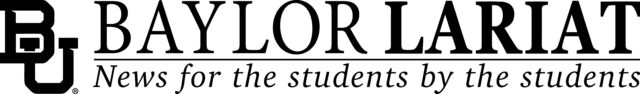By Mallory Harris | Reporter
The confusion around Zoom and Microsoft Teams is adding unnecessary stress to students and faculty. If Baylor chose one program over the other, training and understanding could be highlighted and added to the good work Baylor is doing during the COVID-19 pandemic.
As some classes have turned completely online, many professors use Zoom as a virtual classroom and to conference with students. However, other offices on campus use Microsoft Teams to chat with each other and develop plans. While both have their pros and cons, I feel as though Baylor should adopt one program over the other and provide tailored training to limit confusion.
While both platforms achieve virtual conferencing, the specific features within each one gets lost in the confusion of wondering which is which. Zoom has been known to cater to businesses prior to COVID-19 and has updated its security, along with adding webinars, conference rooms and marketplaces according to their website. Teams is better suited for large meetings who have a background in Microsoft Office as one of the highlights is the integration of other Office apps while video conferencing along with available storage within the actual program.
Each app has a free plan that can be utilized by anyone who signs up but start to differ in the availability of features. For example, Zoom holds time and capacity limits depending on the plan. Teams limits the accessibility toward Office apps, storage and security considering the plan, according to their website. If a member chooses to pay for a more expensive plan, they have the options of more participants, automatic recordings and transcripts and faster response time from the respective help line.
Both programs have had their fair share of difficulty in constructing a successful video conferencing app during these times when they’re needed most. Specifically in early March, Zoom had major security issues where random strangers could enter any conference with ease, formerly called “Zoom bombing,” according to USA Today. To combat this, Zoom added extensive security clearances for participants to go through, including a waiting room where everyone’s credentials get screened before entering the chat. Teams’ biggest issue thus far has been integrating other Office apps as they tend to slow down or log an error for that user. Teams has also had minor security issues compared to Zoom, where members are kept in a log-in loop or lobby and can’t get into the actual conference. To address this, Teams created a website where most problems can be found with either more information or a solution.
From a student perspective, I’m lucky to have access to both programs but hate having to adjust to each one. By having online classes and virtual appointments with main office staff on campus, it becomes confusing when trying to get into and schedule meetings with everyone while they use a different platform. Another main issue for students is having both programs downloaded and taking up space on computers when we already store multiple syllabi and assignments that are more important. While it may sound that I’m complaining about having the best of both worlds, I think if Baylor adopted one program these small confusions and frustrations would go away.
By having one program, Baylor can also provide training for any student or faculty that is having difficulty as a more in-depth understanding can be developed. I think that with a university as diverse as Baylor, adopting one program over the other can allow for less confusion and save space on students’ computers. Allowing valuable space on a computer for a midterm paper rather than a conferencing app that’s used once a week is an act that needs to happen. Additionally, developing a baseline knowledge of how to virtually conference with each other is crucial in moving forward with the semester.