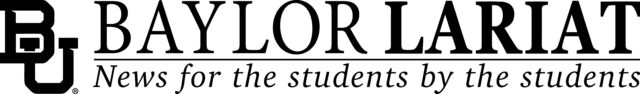By Ava Dunwoody | Staff Writer
After seeing so many TikToks, YouTube videos and Instagram posts about Apple’s new iOS 14, I fell victim to the hype of screen customization that has swept the nation. Since the iOS 14 release on Sept. 16, it has become a trend to show off all of the creative ways to use the new widget and app home screen features.
What I didn’t realize is that I would spend two hours making the perfect aesthetic only to change it back three days later out of sheer frustration. Don’t get me wrong, it was beautiful. Even now, I look at other people’s work and think, “Wow. Pure artistry.” But then I remember how much I hated my phone when it was like that and my envy turns to contentment.
I did make use of some new features, including the calendar, news and weather widgets. But as for the trendy app covers and useless photo widgets, I am sure I won’t be going back. Here are my three reasons why the iOS 14 customization isn’t worth the hype:
1. Get ready for a headache.
Little did I know, changing the app covers on the home screen isn’t even something Apple was advertising as a new feature of the iOS 14. It makes sense, considering an app’s photo is branding, but because this feature wasn’t truly intentional, it isn’t easy.
It took way too long, was extremely tedious and quite literally gave me a headache. If you want to see for yourself, follow CNET’s 10-step process to changing an app cover. That doesn’t even include the time it takes to find the photos you want or organize them in a pleasing way.
Want customized widgets, too? Go ahead and download a few different apps like Widgetsmith or Color Widgets just to spend another 45 minutes scouring the platforms for something you might like. They might look cute, but they have zero efficiency. I put in a cute calendar widget that connected to my phone, but when I clicked on it, it took me back to Widgetsmith, not the calendar app.
2. Shortcuts? More like taking the long way.
Once all of the hard work is done, try clicking on one of the apps (let’s say Twitter). Instead of going directly from the home screen to the Twitter feed, the screen goes first to the “Shortcuts” app before switching Twitter after a second or two. I thought I wouldn’t mind it, but going from having instant access to an app when I click it to having to wait for a whole extra step added up.
Call me impatient, but when I’m in a rush to text someone back or I am showing a friend something on my phone, the last thing I want is to have to wait for my app to go through the “Shortcuts” home page before getting to the goods.
Another thing I found upsetting was that I wasn’t even changing the actual apps—I was creating new “Shortcut” apps with a different cover. So when I changed Instagram, I now had the pretty photo app and the actual Instagram app on my home screen. I had to move Instagram to the app library so that it wouldn’t be on my screen. Talk about a waste of storage.
Did I mention the customized photo apps don’t show the red circle for notifications? So once I changed all of my apps, I had no idea how many unread messages or notifications I had for any of my apps. To see if I had gotten a text, I’d have to click on the messages app, wait for the shortcut, and then see which names had the blue dot. Not ideal.
3. Trends fade and this will too.
Remember back in middle school when it was cool to jailbreak your iPod touch and change the home screen? Well, there’s a reason why we stopped doing that. Yes, it was fun to see people’s reactions when they were shown a unique and cool home screen that looked nothing like theirs. But once the novelty and awe went away, all that was left was an inconvenience.
I know my tastes change, so the thought of having to redo all of my screen if I wanted something new is exhausting. I only had my decked-out home screen for three days before I grew bored of it and wanted a different look. Instead of spending all that time creating something new just for a brief “wow factor,” I reverted to the classics — something that is comfortable, easy and reliable.
My prediction is that this trend will fade over the next few months. Like me, people will grow impatient with apps going through the shortcut screen and the widgets that lead to nowhere. Having trendy apps will lose its excitement and the frequency of finding home screen hype on the internet will plummet.
It was fun while it lasted, but ultimately, the iOS 14 screen customization just isn’t worth it.