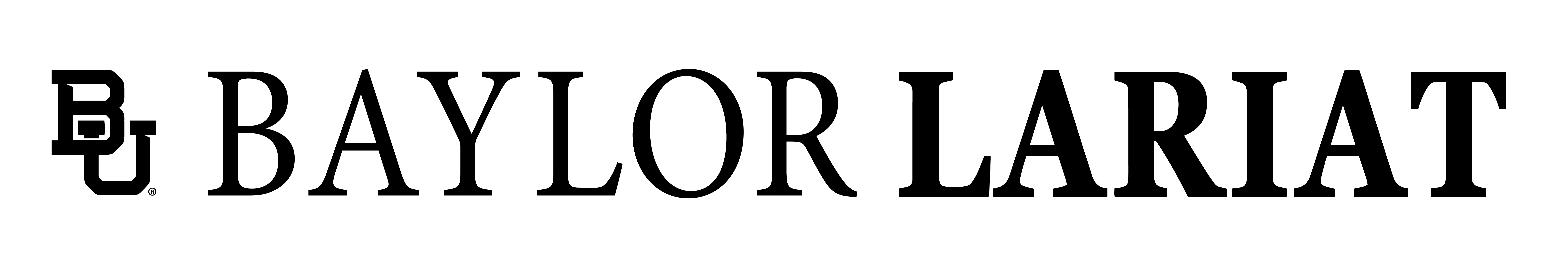By Carson Lewis | Assistant Digital Managing Editor
If you like to turn your video off during your zoom classes, this article probably isn’t for you.
However, if the thought of being the most well-lit and colorful person on the Zoom call intrigues you, then I have some advice on how to make the most of your online class time while also preparing for the digital-streamed workplaces of your future — all on a college budget.
Video
The most important part of any setup is video. It’s important to get a camera that will show your zoom audience your best side all the time.
To get a really good set-up, it will cost a pretty penny. However, we can use some tricks in the lighting section to even the playing field if you want to impress on a budget.
This 1080p camera from Amazon is a good choice, coming in at only $40. It is a wide-angle, 80-degree lens, meaning that the image may show more than you think it will, especially if you have a smaller room. Living in an apartment, I decided to decorate the wall behind my computer with flags of countries I’ve been to and sports teams I support. I found the camera was able to stretch all the way across my wall, showing exactly what I wanted.
This camera can obviously be upgraded if desired, but as for now it should work fine for whatever college students can throw at it.
Total from this section: $40.00
Lighting
You know how I mentioned the fact that video was the most important part of having a good video presence? Well, that’s only half right. The best webcam can’t help if you’re completely in darkness.
Many students rely wholly on the blue-white light from their desktop screens to light their faces. However, if you’ve read this far I doubt that will be enough for you. You want to find out how to perpetually live in golden-hour.
Ring lights, a go-to for beauty vloggers and other online content creators, is an option. While you can find ring lights on Amazon for $20, a passable quality light will cost about $75 or more.
If the sight of that price makes your cringe, then you’re exactly like me. While ring lights are great, they can take up space and be a financial nuisance. A simple and cheap clamp light can do wonders, for only $6.
A four pack of 100 watt halogen bulbs goes for around $11 on Amazon. The clamp can hang off the back of your monitor, reflecting light off of your wall and on to your studious face. If your space is limited like mine, you can even hang the clamp off the side of your desk. However, this does limit the range of the light, so I would advise putting another light source (possibly a window with natural light) on your other side.
Halogen bulbs will last longer than incandescent bulbs but should be operated with caution, as they can burn extremely hot. It’s important to feel the heat radiating off of the bulb from a distance before leaving the lights on for extended periods. Be careful not to burn yourself or your furniture when lighting!
Total from this section: $17.00 (May be doubled if more lights are involved)
Audio
Audio is an often overlooked part of the way you come across on video meetings. While some default audio recorders on laptops can sound good, others can end up making your voice tinny and abrasive.
Test it in Zoom before meetings, or use your computer’s default voice recorder app. If the results aren’t something you’d enjoy hearing for more than a minute, it might be worth it to invest a little bit of money into a USB microphone. This is where I would splurge a bit. If you have a passable audio recorder, then this is entirely optional.
I bought a desktop USB mic that has helped to soften the harsh sounds and pops of “p” and “b” sounds. It can be found on Amazon for around $45. Better quality will come at a higher price, but I haven’t found too many things to complain about with this one.
Total from this section: $45.00
Lastly, I would highly encourage finding decorations to showcase your personality that you can place or hang behind you during your videos. These pieces can be found for cheap at local thrift stores, as I did with my colorful flags. It’s also important to keep your room (or wherever you broadcast from) clean and ordered. It would be horrible to do all this work only to have a dirty sock ruin your digital perfection.
Total Price: $102.00