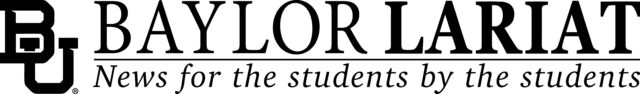We recently wrote an editorial in which we suggested the system of advising at Baylor is confusing at best and requires strict accountability from students to ensure requirements are met. In order to help students stay accountable for their coursework, Baylor has made our degree audits available online through BearWeb.
We recently wrote an editorial in which we suggested the system of advising at Baylor is confusing at best and requires strict accountability from students to ensure requirements are met. In order to help students stay accountable for their coursework, Baylor has made our degree audits available online through BearWeb.
We applaud Baylor for increasing students’ convenience in this way, but more can be done. While the degree audit does offer some help in knowing what courses students still need to take to graduate, the labor of deciphering the degree audit is too complicated.
For one thing, the layout is complicated. To some degree, this is to be expected. However, the layout of the current degree audit is as unfriendly to users as the new incarnation of Windows, and that’s saying something.
Repetition is a big problem. The audit includes a list of all the requirements a student needs to graduate.
However, in order to see an expanded version of the requirements, including classes taken and grades made, a red arrow must be clicked. The list does not expand, however. Instead, the entire screen jumps to a different list that is repetitive of the first. This is not helpful and only likely to make students frustrated.
In addition, several of the listed sections are repetitive. There are two sections for majors. One section shows the hours and credits that have been earned.
The other section shows the same thing—except it includes GPA. This is another unfriendly element which could leave students with feelings of deja vu.
The list is not divided solely by university requirements, major requirements and minor requirements.
There are a variety of sections that are not listed in any particular order. This in itself leaves the student searching for sections without any clear guidance.
As if the layout problems weren’t enough, confusing abbreviations further stymie students looking for answers.
Your ability to read the audit depends on your ability for educated guesses, as there is no guide explaining the abbreviations used.
CR, RG and IP are mixed in with A, B, C, D and F. After racking his or her brain for what these letters stand for, the student could conclude CR stands for credit, RG means registered and IP indicates a class in progress.
The other letters by default must be the grade made in the class. We hope this clarifies the issue to confused students, but feel it shouldn’t fall on the newspaper to point it out.
We propose several changes to fix the audits.
Instead of listing several different topics and then stating whether the requirement has been met, an organized web of tabs would be a solution.
The degree audit should have two sections: Completed and Need. Under each section, university requirements, major requirements, minor requirements and elective hours should be listed.
In this way, students could easily find what they need for their major or minor without having to decipher the university requirements.
In addition, combining the GPA requirements with each section, instead of having an entirely different section, would be less confusing.
What would further improve the degree audit would be a ‘suggested course’ or ‘courses still required’ section.
This would be under the “need” heading. Having this would offer students an idea of what is coming or the next step they need to take to complete requirements.
When it comes to something as important as graduating from college, having the tools necessary to do so is essential. The degree audit is one of those tools, and it should not be so complicated.
Whether this suggested structure is used or not, the degree audit must change. We should be able to read it and immediately know what we need to do or what we have done. We shouldn’t have to take a class to be able to decipher our audits.