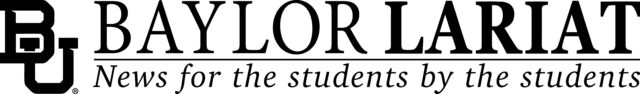By Jillian Anderson, reporter
Baylor is expanding services for students and faculty with smartphones, laptops and personal devices. New additions to the Moody Library study commons and the transition from Blackboard to Canvas are increasing device usability.
“One of the things we’ve been trying to do is focus on the student who has their own devices,” said David Burns, assistant director of Student Technology Services.
Student Technology Services oversees the departmental computer labs and public computing spaces, such as the computers in the Bill Daniel Student Center and the Baylor Sciences Building.
The hub for student technology needs on campus is the Techpoint Services desk, located on the basement level of Moody Library. Burns said students can still check out devices from Techpoint Services desk. However, devices available have expanded from just laptops to chargers and cables. The most checked-out items include chargers and peripheral devices such as CD drives, microphones and projectors.
Student Technology Services added many new services and devices for students to use. Digital supply stations have been added close to the front of Moody’s study commons, including scanners, card readers, 32-inch wireless monitors for group work and hard drive readers. Along the walls of the study commons, USB charge stations have been added to allow students to charge devices without an outlet.
Each item has instructions for students to link their devices to, whether they operate on Windows or Mac. Students only need to bring their own device to use the station.
“Instead of adding more desktop computers, we’re also trying to provide ways for student to use their devices,” Burns said.
Student Technology Services improved PawPrints, an application which allows for students and faculty to use Baylor’s system of printers. In addition to a new Windows installer, Student Tech nology Services added a mobile release feature. The feature allows for students and faculty to release a document from their phone within 24 hours of it first being posted. The document can be printed at any computer in the system. Burns said the new mobile feature allows for more security and ease when students or faculty print their documents.
Information Technology Services and Student Technology Services collaborated to extend borrowing periods for students. If a student has checked their laptop in for repairs with Information Technology Services, Student Technology Services will allow a student to use a laptop for up to a week.
The new learning management system, Canvas, brings the opportunity for both students and faculty to use applications on their devices. Lance Grigsby, senior academic consultant with Online and Teaching and Learning, said that there are many applications integrated into Canvas for use.
One such system is Polls. The application allows for faculty to ask simple questions that students can respond to using the same app. Because of the high integration of Canvas and the addition of new tools, new applications are available for student and faculty use.
Sandy Bennett, assistant director of Online Teaching and Learning Services, said Canvas can give students early access to course materials.
“Students have the material before they come into class, prepared to engage,” Bennett said.
Burns said checking on news and social media are good ways for students to keep up with new advances on campus and update their devices.
“Stay aware of what you can do,” Burns said.
Systems such as Canvas, Blackboard, and Box have apps available for download for students and faculty. Most are available for iOS and Android.