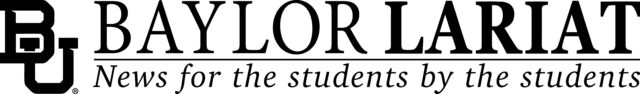By Jillian Anderson, Reporter
No more “email almost full” messages. ITS started to expand storage space for student email by moving servers to the cloud. Student mailboxes will expand from 600 megabytes to 50 gigabytes through the use of Microsoft’s Office 365 service. The move will be complete in Spring 2016.
Cloud storage refers to the storing of data on a server that isn’t local. Traditional email systems are housed in the same physical area as the system they serve. Baylor has had on premise servers, but is now moving students to the Microsoft cloud.
“Anytime you wanted to check your email, it would come back to the server room,” said Bob Hartland, assistant vice president for IT infrastructure.
Hartland his colleagues managed the servers that stored and authenticated all Baylor users email.
“It was a struggle to improve storage as attachments have gotten larger,” Hartland said.
ITS noticed many users utilized their email to store files. That issue, among others, prompted ITS to make the move, Hartland said.
ITS infrastructure doubled the storage space for students even before moving to the cloud. The cloud, however, is considered more cost effective and beneficial for students and faculty.
“Because email is so critical we didn’t want to be on the leading edge,” said Becky King, associate vice president for information technology.
King noted how servers have a definite life span. That life span limited the space and usage ITS could get from the servers. It also presented an issue in terms of maintenance costs and future development.
“We had the advantage of not being the first one’s to do this,” Hartland said.
Improvements in Microsoft Office 365 prompted ITS to adopt the cloud to use on campus. Most alumni have already been moved as a sample project to see if any issues would arise from the process. ITS has been preparing for the past six months as well as running test with their own accounts and talking with a consultant who worked with other schools.
“Microsoft has become the global standard,” Hartland said.
Those whose mailboxes were already close to capacity made up the first wave of students who have been moved to the cloud. The second wave has started. Student should look out for an email that alerts them to the impeding change. The process of moving the second wave of students to the cloud will take from three to four weeks.
Because of the need for ITS members to be present during the move, no accounts will be moved during the holidays. ITS will be working into Spring 2016 to complete the student move. In Spring 2016 after students, the faculty will be moved.
“The goal is that [the move] is seamless,” King said.
No changes should occur to how Outlook is organized or how user will access Outlook. The largest change will be the amount of space users have, but issues could arise Hartland said.
If anyone experiences and issues with their email, Hartland and King recommend they contact the ITS Helpdesk. ITS will still be available to help students and faculty who are having trouble with their accounts. Frequently asked questions and other information can be found at https://www.baylor.edu/its/index.php?id=927696