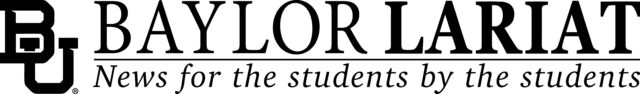Travis Taylor | Lariat Photo Editor
By Katdie Norton
Reporter
Some professors have stepped into the 21st century, ditching their squeaky,
always-fading Expo markers to go digital, using an iPad to teach their classes.
Dr. Daniel Bolton, a lecturer in the physics department, was the first to adopt this iPad teaching methodology a little over a year ago.
“There are several characteristics of a normal lecture that didn’t seem ideal,” Bolton said. “And in a physics class, the material is complicated enough that for some
students it’s actually best not to be taking notes but rather just watching the professor.”
There are several apps to supplement teaching, but Bolton uses an app called Doceri. According to the website, Doceri is a “professional iPad interactive whiteboard and screencast recorder.”
“I can do things like have a blank, white screen and write equations, using the projector like a whiteboard,” he said. “Or I can control a Powerpoint presentation
from the iPad and then if there’s a
Powerpoint slide I want to annotate on top of, I can just click a button and just
start writing and what I’m writing will appear on the slide.”
After he’s finished drawing symbols and equations on the Powerpoint, Bolton taps a few buttons and they appear on Blackboard for his students. Another feature of Doceri that
Bolton utilizes is the app’s ability to record videos.
“I pick out the problems that the students struggled with the most on the homework,” he said. “I make a video solution of that problem. So they get both my voice explaining, and to watch while I work and draw the solution on the iPad.”
Students from Bolton’s classes say him using the iPad is an improvement over traditional writing on the whiteboards.
“I actually had Dr. Bolton fall semester of my freshman year, and then he used to use the whiteboard. It was difficult to see and read, but communicated
the same information nonetheless,”
Jahnavi Udaikumar said in an email interview. Udaikumar is a junior, University Scholars major from Irving, “Then starting spring semester, Dr. Bolton employed the iPad method and now students like myself were able to flow from notes to clicker questions to example problems and demonstrations in a smooth transition.”
Bolton said he learned about the iPad teaching at a summer faculty workshop that instructed a random selection of Baylor professors from several different departments on “how to be a better professor.”
After he started using this method of teaching, he was asked to demonstrate the apps cababilities to his fellow professors in the physics department, and since then, at least three other professors in the physics department have adopted the idea. Bolton said that the app could be used in other classes.
“Classes with a lot of math, this would be of benefit,” he said. “Or a class with a lot of complicated symbols and figures as well.”
Several professors are already using Bolton’s technological teaching method and word is still spreading to other professors on campus. There may be fewer classes with classical note-taking in students’ future if more professors begin using the iPad teaching method.
“I’ve noticed a larger number of students not taking notes, but just watching me,” Bolton said. “And that was my goal.”