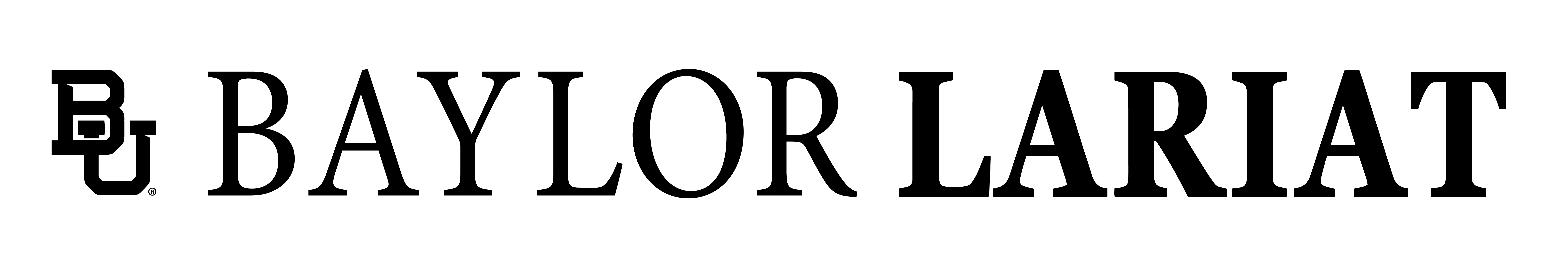By Camille Cox | Staff Writer
University Advisement director Bob Shipp said that students should plan their schedule ahead of their registration time slot, which can be found on their BearWeb accounts.
“If you go to BearWeb and check your registration status within BearWeb, you’ll be able to see your date and time that you register and if you have any holds that are on there and/or upcoming, and you want to address those holds beforehand because it may take a couple of days to get them cleared,” Shipp said.
Before registering for classes, students must complete any holds, which can include an academic advising hold if they have not met with an academic adviser.
“Make sure you’ve visited with your academic adviser and talk with him or her about what your plans are for the spring because that will give you a good indication of one, what you can register for, but also it will clear the academic advisement hold, or what we call a flag,” Shipp said.
Colleyville junior Mary Doerstling said that she likes to begin making her schedule plans as soon as the class list comes out for the upcoming semester.
“I usually try to make two to three schedules just in case a class time does not work out so that I’m ready when my registration time comes,” Doerstling said.
BearWeb includes a feature for students to make a plan of classes, making it easier to click the singular plan during their registration time slot rather than having to search each class individually.
University Advising offers video tutorials detailing this process step by step, ensuring that students are fully prepared when registration time approaches.
“When your time comes to register, instead of wasting time and again looking up every single class, you can just already go to your previously made schedules and click ‘add schedule’ and then it will automatically register you,” Doerstling said.
Shipp said that registration time slots are allotted based on the number of hours a student has accumulated.
“It’s by how many hours a student has completed and in-process,” Shipp said. “Those who have the most hours — so seniors who have the most hours completed and in-progress — will go before juniors and sophomores and freshmen.”
Doerstling said she encourages students registering for the first time to visit the Bubooks website to read about professors when picking whose class to take.
“My biggest word of advice is to look on Bubooks.com because you can look up professors and what students who have previously taken that professor have to say about them, which has been super helpful for me, and I have never made a schedule without looking at Bubooks first,” Doerstling said.
Shipp reminded students that their registration time slot found on BearWeb is a start time, not the exact time it must be done.
“You have until the first week of class to make adjustments to your schedule, so if you don’t have that perfect schedule right now, perhaps wait a couple of days and see what’s opened and do some waitlisting once you have your 12-hour or 15-hour schedule,” Shipp said.
Shipp said students may add as many waitlisted classes as they wish, but those will not count toward the fully-enrolled status of 12 hours during registration.
“The waitlist does not count toward those 12 hours, so if you’re waitlisted for five classes, you are registered for zero hours, and that’s something that’ll catch people, so make sure you have some alternatives,” Shipp said.
According to the Office of the Registrar, spring 2022 registration began on Nov. 3, and the last group will begin on Nov. 19, with “approximately 300 students released at each time.” Its website also includes a list of each student’s registration time based on what category they fall under.