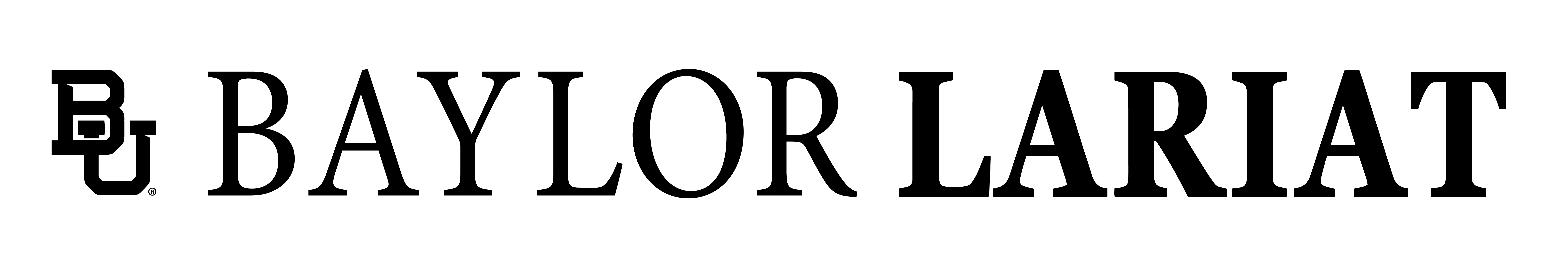Baylor will kick out the old to make way for the less old.
Faculty and staff using Windows XP on their computers will soon have to change to a newer version of Windows.
Any computer still using the Windows XP operating system will be blocked from the Baylor network come April 1, according to the Baylor ITS web page. The campus-wide operating system block will take effect in preparation for Windows XP’s End of Life on that date. The Windows XP End of Life is when Microsoft will stop providing security updates that protect Windows XP computers from viruses, spyware and other malicious software. Each Microsoft product that is released has a lifecycle that ends with this step.
Computers still using Windows XP following the operating system’s End of Life must be blocked from Baylor servers or else personal information stored in those computers could be compromised, Carl Flynn, Baylor’s director of marketing and communications for IT and libraries, said.
“End of Life is a program which means Microsoft will no longer update or have security for Windows XP computers,” Flynn said.
Every academic department has until Feb. 1 to either replace or convert their existing Windows XP computers to either Windows 7 or 8. Starting next February, Baylor ITS will prioritize servicing computers using Windows 7 operating systems but will also provide secondary support to computers running Windows 8 operating systems.
The university is going to be switching primarily to Windows 7 because more of the non-Windows XP computers have Windows 7 rather than Windows 8, said Vicky Gerik, the assistant vice president for client services and ITS.
“There is no compelling reason to switch over to Windows 8 instead of Windows 7,” Gerik said.
Gerik also mentioned that although Baylor ITS has been sending out notices and email to all Baylor faculty and staff to inform them of the Windows XP End of Life, there are still many Windows XP computers across many academic departments that have yet to be replaced or converted.
“There are several hundred Windows XP computers that still need to be swapped over,” Gerik said.
Further complicating the process is the fact that some of the science departments use certain science programs and instruments that only function on Windows XP.
“Some XP systems are running XP-exclusive scientific instruments,” Gerik said.
Baylor students have expressed relief at the prospect of all the public computers finally being updated to Windows 7.
Houston junior Aaron Gladstone said he was relieved Baylor was finally getting rid of Windows XP computers.
“They were just so clunky to use and very slow,” Gladstone said. “Windows 7 is a vast improvement in quality over XP.”
Houston junior Mason Mulloy also expressed satisfaction with the campuswide computer replacement, but mentioned it took far too long for the change to occur.
“It makes us look bad as an institution of higher learning if we’re still using tech from 2001 in 2013,” Mulloy said.
People with more questions regarding Baylor’s upcoming Windows XP block or questions about ITS in general can contact the ITS help desk. The ITS help desk is located in the Dutton Parking Garage, is open from 8 a.m. to 5 p.m., Monday through Friday and can be reached by phone at 254-710-4357 or by email at helpdesk@baylor.edu.