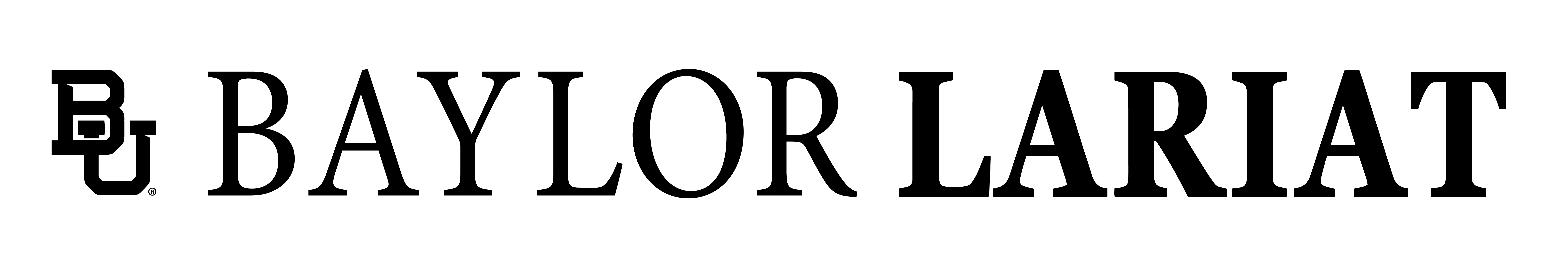By Carson Lewis | Assistant Digital Managing Editor
Computers are growing more and more important for education and work. Especially during the pandemic, a fast, functional and versatile desktop or laptop is essential. If you haven’t upgraded lately, it might be time to consider building a PC on your own. Not only can the process save you money, but it can give you a better idea of what you can do with your computing power.
I’m sure many readers’ just tuned out at the thought of putting together a PC, an expensive piece of technology, without outside help. However, it’s really not as hard as it may seem at first. Despite the tech-geek association, the setup and construction of a PC rig is really simple with some help from online sources.
The first thing that many college students will consider when buying or building a new computer is the laptop/desktop debate. While laptops are easily transportable, they can lack in the computing power or versatility of a desktop. Desktops usually hold more storage and are easier to understand from a beginners standpoint.
Desktops can’t be taken to class obviously, but they can do almost anything, and can be easily upgradable on their own without having to purchase a whole new setup when parts become outdated. As such, the rest of this article will be focused on Desktops.
The joy of building a PC on your own is that you get to choose what goes into the build. You can decide what parts might work best to achieve what you want to accomplish with the build. Sites like newegg.com can provide a marketplace in which you can scour for deals and find the parts you need. These are the parts you’ll need, in no particular order:
CPU (Central Processing Unit): The big brain of the computer. It orders the rest of the parts around.
Motherboard: The electrical base of the computer. Everything is plugged into this, and everything gets power through it.
GPU (or Graphics card): Another brain, but one that processes information differently from a CPU, running the same calculations over and over again.
PSU (or Power source): The part of the computer that powers the rest of the computer, connected to the Motherboard and GPU with a slew of cables.
RAM (Random Access Memory): The recent memory of the computer, allowing for fast multitasking.
SSD (Solid-state Drive): A place where the computer can store data.
PC Case: The physical case of the PC, allowing for transportation and protection.
Monitor: The display showing what’s happening in the PC.
Fans: These come in several varieties, but you’ll need a few case fans (which might come with your case purchase, so look) and a CPU fan. These keep your hot-temperature PC parts nice and cool, reducing stress on the entire rig.
Accessories: Anything from a mouse to a headset to camera and audio equipment.
However, there are a few things that you’ll probably have to know. For one, you have to be certain that the motherboard and CPU you pick work with each other. This can be hard to understand as a new PC builder, so I recommend a thorough use of sites like PC Part Picker, which will tell you if you need a more powerful power source, or if your motherboard and CPU clash. They also have a series of build guides for the indecisive.
That’s a whole lot of information, and more than I can possibly hope to cover in an easily readable column. However, don’t be afraid! Everyone starts somewhere, and the best way to understand is to learn.
Luckily there are a ton of resources that can help out. YouTube channels like Linus Tech Tips offer a great variety of briefs on computer parts and PC building, and are easily accessible, even for newcomers. Give them a try! For almost any question you have, a quick google search or a YouTube scroll can provide the answers you need. Linus’ and his computer savvy crew also have a series of builds that don’t break the bank.
While PC building can be daunting, it really is a rewarding activity. Understanding how computers work is actually not necessary to build a PC, but you might find yourself developing some knowledge of the inner workings along your way to building your first computer.
It’s a great activity to develop skills with, and it certainly will impress your friends when you unveil your very own computer, put together with sweat and (hopefully not too many) tears.