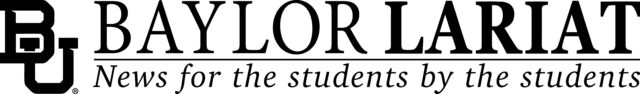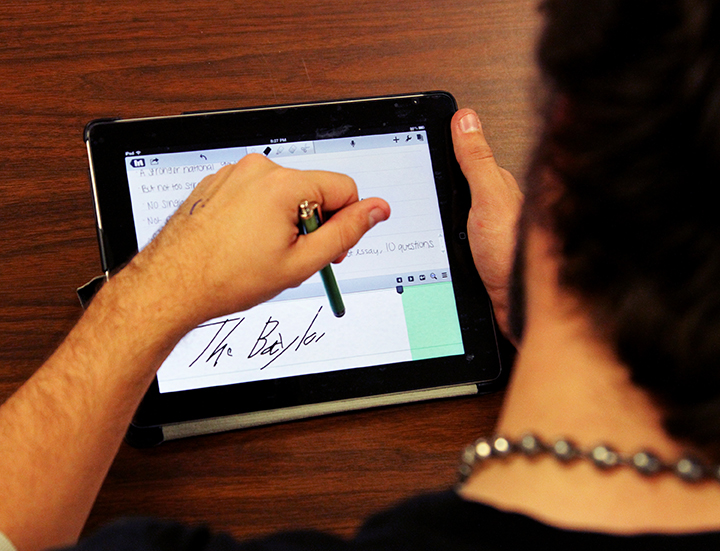Monica Lake | Lariat Photographer
A&E Editor
IPads have become very popular for taking notes during lectures. I use my iPad in the majority of my classes, especially in the ones that don’t involve computers. I could probably get away with carrying only my iPad to class, and I have no doubt that’s probably the case for the majority of other iPad and tablet users.
When I first got my iPad, I looked all over the Internet for the best apps to help with school. I know I’m pretty nerdy, but hey, an iPad is lighter than carrying around several notebooks. I found several apps recommended by several websites, each with their pros and cons.
Over the next several weeks, I’m going to review some of the most popular apps that students use in class.
I am going to start with the one I use for taking notes in class. Notability has served me well this school year. It’s available for $1.99 in the iTunes app store.
Pros:
I like this app because it provides me with essentially everything I need to take notes. I’m a huge fan of taking notes by hand and being able to color code important information, vocabulary words and the like. This app allows me to do all of that.
It has a convenient magnifier that essentially blows up an area of the page so that you can write on it without it looking awkwardly big or like a kindergartner with crayons.
It has several options for tip size, so it’s easy to get it to a thickness that you’re used to and that you want to use. It prevents me from having to carry around a stack of G2 colored pens everywhere I go.
The app also allows me to organize my notes into categories and folders which is helpful for organizing everything by subject and semester.
It’s very easy to import notes from other applications, like Blackboard into Notability to take notes. I especially like the fact that it now supports PowerPoints, so I don’t have to convert every single powerpoint into a PDF before I can mark on it in Notability.
Cons:
My biggest complaint about this application is that it does not react well to special symbols.
In my biochem notes, if my professor uses any kind of special symbol like an arrow or even just a Greek letter, the application converts it to an empty box or tries to convert it to a bigger, bolded version of the letter. It’s pretty frustrating in that respect.
At first, I thought it was my PDF converter converting the symbols incorrectly, but even with the new in-app converter, the application still does convert the symbols correctly.
Another qualm I have with this app is its lack of a dimmer. One of the most awkward moments is when you’re in class and the lights are dimmed and then you open your iPad and it blinds your with brightness. I hate when I’m taking notes and then I have to exit the app to dim the screen.
Some of the apps for books, like iBooks and the Kindle app, allow you to dim the screen within the app; which is more convenient than exiting the application each time.
Finally, it takes some getting used to. I will admit, when I first got my iPad, I didn’t like it very much. It was difficult to write and I definitely could not write as neatly as I would write with a pen and a sheet of paper. It’s still pretty frustrating to try to write chemical structures or charts in my notes because you need to be able to write tiny and with detail instead of blown up.
Eventually I got better at using the magnifier to write and take notes, but I really hated my handwriting for several months after I first started using Notability.
Overall the pros outweigh the cons for me as far as this application goes. It’s not perfect, but I don’t think the iTunes app store is going to come out with a “perfect” note-taking application in the near future.
It’s difficult to get used to, but if you do it enough, it becomes second nature and you tend to forget about everything that’s wrong with it.